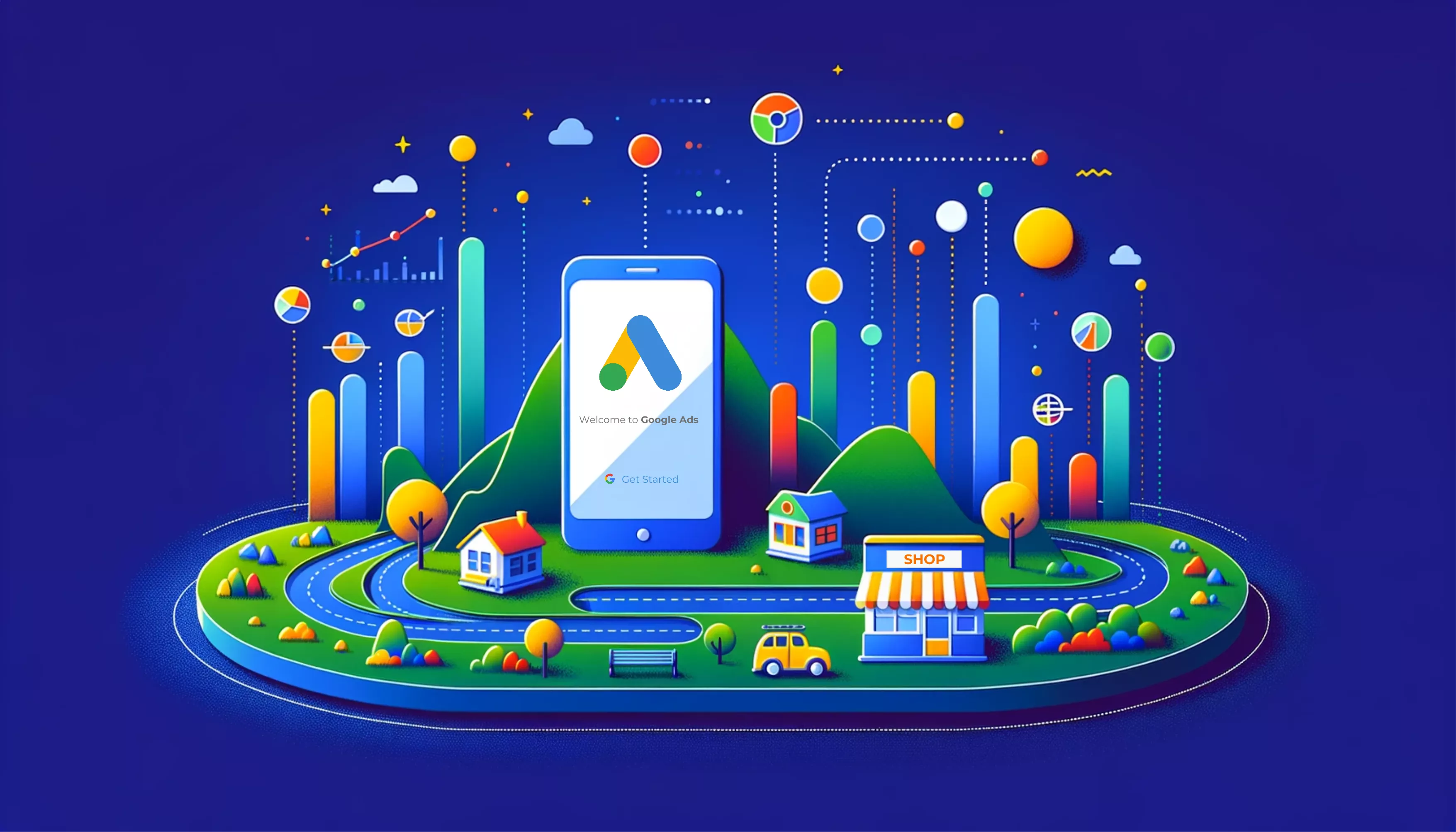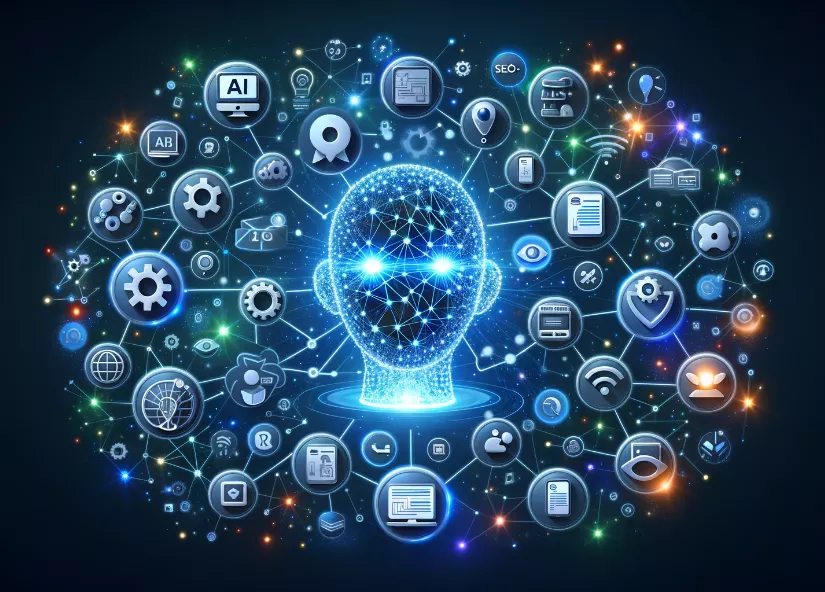57 items found for ""
- Harnessing the Power of Google Ads: A Strategic Boost for Your Business
What are Google Ads? Google Ads is a comprehensive and versatile online advertising platform created by Google. This platform enables businesses of all sizes to display their ads across Google's vast network, including its search engine results pages, websites, videos, and mobile apps. Here's a closer look at the multifaceted nature of Google Ads (click to expand): The key strength of Google Ads lies in its flexibility and measurability. Businesses can set a budget that works for them, target their ads to specific demographics, locations, and times of day, and only pay when someone clicks on their ad (pay-per-click or PPC model). Moreover, with detailed analytics and insights provided by Google Ads, businesses can track the performance of their campaigns in real-time, making data-driven decisions to optimise their strategies and maximise ROI. Google Ads is an integral tool for digital marketing strategies, offering unparalleled reach and the ability to connect with potential customers at various stages of their buying journey. Whether it's increasing brand awareness, generating leads, or driving sales, Google Ads provides a powerful platform to achieve diverse marketing goals. Why Use Google Ads to Promote Your Business? In today's competitive digital landscape, Google Ads stands out as an essential tool for businesses aiming to enhance their online presence and reach their target audience effectively. Here’s why integrating Google Ads into your marketing strategy is crucial: Targeted Advertising Google Ads allows you to tailor your campaigns to the specific audience you want to reach. Whether it’s by keywords, location, demographics, or even the time of day, you can ensure that your ads are shown to the most relevant audience. This targeting capability makes your ads more effective and increases the likelihood of attracting potential customers. Immediate Visibility Unlike organic search methods, which can take time to yield results, Google Ads offers immediate visibility. Your ads can appear at the top of Google search results, giving your business instant exposure. This is particularly advantageous for new websites or businesses in highly competitive markets. Measurable Results With Google Ads, you can track the performance of your campaigns in real-time. This includes metrics like the number of clicks, impressions, click-through rate, conversion rate, and more. Such detailed analytics enable you to understand how your ads are performing and identify areas for improvement. Cost-Effective Google Ads operates on a pay-per-click model, meaning you only pay when someone clicks on your ad. This approach allows for better budget control. You can set a maximum bid for each keyword, ensuring that you never spend more than you’re comfortable with. Additionally, the platform’s optimization tools help in getting the most out of your advertising spend. Competitive Advantage Google Ads can give you an edge over your competition, especially if they are not utilizing the platform or not using it effectively. By appearing in Google searches, you increase the likelihood of attracting customers who might otherwise go to your competitors. Flexibility and Control Google Ads offers immense flexibility. You can start, stop, pause, or adjust your campaigns at any time. This flexibility allows you to respond to market trends, business needs, or budget changes quickly and effectively. Brand Building Even if users don’t click on your ads, being visible in search results contributes to brand awareness and recognition. Over time, this repeated exposure can build a sense of trust and familiarity among potential customers. Leveraging Intent Unlike many other forms of advertising, Google Ads captures potential customers at the moment they’re showing intent - that is, when they’re searching for products or services like yours. This increases the chances of your ads converting into sales or leads. Google Ads provides a unique and powerful platform for businesses to increase their online visibility, target their ideal audience, and achieve various marketing objectives efficiently and effectively. It’s an indispensable tool in the digital marketing arsenal for businesses looking to stay ahead in the ever-evolving online marketplace. The Impact of Google Ads on Your Business Google Ads can profoundly influence various aspects of your business, from online visibility to revenue generation. Understanding its multifaceted impact is key to appreciating its value in your digital marketing strategy: Increased Online Visibility Google Ads can dramatically boost your online presence, especially in competitive markets. By appearing at the top of search results, your business gains immediate visibility, reaching potential customers who are actively searching for your products or services. Drive High-Quality Traffic The targeted nature of Google Ads ensures that the traffic driven to your website is from individuals who have shown interest in what you offer. This targeting leads to higher quality leads, as your ads reach the right people at the right time. Enhanced Lead Generation and Sales With effective Google Ads campaigns, you can expect an increase in leads and sales. The platform allows you to target users at different stages of the buying journey, from those just starting their research to those ready to purchase, maximizing the potential for conversion. Measurable ROI One of the most significant advantages of Google Ads is the ability to track and measure the return on investment (ROI) of your campaigns. You can see exactly how much you are spending and what you are earning in return, enabling you to evaluate the effectiveness of your ads and make data-driven decisions. Agility in Market Response Google Ads offers unparalleled flexibility, allowing businesses to quickly adjust their strategies in response to market changes, seasonal trends, or business needs. This agility is crucial in maintaining a competitive edge and capitalizing on emerging opportunities. Improved Brand Recognition Regular visibility in search results, even if not clicked, helps in building brand awareness. Over time, this increased recognition can lead to higher trust and credibility among potential customers. Valuable Consumer Insights Google Ads provides valuable insights into consumer behavior and preferences. This data can inform not just your advertising strategies but also broader business decisions related to product development, market trends, and customer service improvements. Competitive Edge If your competitors are not utilizing Google Ads effectively, or at all, this platform offers you an opportunity to gain market share. By targeting keywords that your competitors might be missing or by crafting more compelling ad copy, you can attract customers that might otherwise go to your competitors. Access to Diverse Markets Google Ads allows you to reach a wide range of audiences, including different geographical locations and languages. This capability is crucial for businesses looking to expand their market or reach a diverse customer base. Synergy with Other Marketing Channels Google Ads works well in conjunction with other digital marketing strategies like SEO, social media marketing, and email marketing. This synergy ensures a comprehensive approach to your online marketing efforts, maximizing overall impact. The impact of Google Ads on a business is substantial and multifaceted. From increasing visibility and driving quality traffic to enhancing brand recognition and providing valuable market insights, Google Ads is a powerful tool for businesses aiming to thrive in the digital marketplace. The Importance of a Landing Page in Google Ads Campaigns A well-crafted landing page is not just an extension of your Google Ads campaigns; it's a pivotal element that can significantly influence the success of your advertising efforts. Here’s why landing pages are so crucial in the realm of Google Ads: First Impression Matters The landing page is often the first detailed interaction that potential customers have with your business. A well-designed page creates a positive first impression, fostering trust and interest in your offerings. Increases Conversion Rates The primary goal of a landing page is to convert visitors into leads or customers. A landing page that is closely aligned with the ad's message and designed with a clear call-to-action (CTA) significantly increases the likelihood of conversions. Relevance and Quality Score Google assesses the relevance of your landing page to the ad and the search query. A highly relevant landing page improves your Quality Score in Google Ads, which can lead to lower cost-per-click (CPC) and better ad placement. Tailored User Experience Unlike general website pages, landing pages can be customized to match the intent of the ad’s audience. This tailored approach ensures that visitors find exactly what they were promised in the ad, leading to a better user experience and higher satisfaction. Enhances Ad Performance Tracking Landing pages allow for more precise tracking of user behavior and campaign effectiveness. By using tracking tools and analytics, you can gain insights into how visitors interact with your page, which elements are most engaging, and where improvements can be made. Reduces Bounce Rate A well-designed landing page with relevant and engaging content can significantly reduce the bounce rate. Keeping visitors engaged on your page for longer increases the chances of them taking the desired action. A/B Testing for Optimization Landing pages are ideal for A/B testing. By creating different versions of a page, you can test various elements like headlines, CTAs, images, and content layouts to see what works best for your target audience. Streamlines the Path to Conversion A good landing page removes distractions and focuses the visitor’s attention on the desired action, whether it’s making a purchase, signing up for a newsletter, or filling out a contact form. This streamlined process is key to increasing conversion rates. Brand Consistency Landing pages should be consistent with the branding and messaging of your ads and overall marketing strategy. This consistency reinforces your brand identity and messaging, contributing to a cohesive and professional image. Leverages Social Proof Incorporating elements like testimonials, reviews, and case studies on your landing page can significantly boost credibility and persuade visitors to convert. The role of a landing page in a Google Ads campaign is indispensable. It is not merely a destination for your ads but a strategic tool that bridges the gap between ad clicks and desired actions, playing a crucial role in converting interest into tangible business results. The Necessity of a Certified Google Ads Professional Engaging a certified Google Ads professional to manage your campaigns is a critical decision that can significantly impact the success of your online advertising efforts. Here are the key reasons why their expertise is indispensable: Expert Knowledge and Skills Certified Google Ads professionals possess a deep understanding of how the Google Ads platform works. Their certification means they have passed exams that demonstrate their expertise in all aspects of Google Ads, from keyword research to campaign optimization and analytics. Staying Ahead of Changes Google frequently updates its algorithms and advertising rules. Certified professionals are required to stay updated with these changes to maintain their certification. This means they can quickly adapt your campaigns to align with the latest best practices, ensuring ongoing effectiveness. Strategic Campaign Management Setting up and running a Google Ads campaign involves more than just choosing keywords and setting bids. A certified professional brings strategic oversight, ensuring that your campaigns are aligned with your business goals, target audience, and budget constraints. Maximizing ROI Professionals are adept at maximizing your return on investment. They understand how to make the most of your budget, whether it's through refining targeting, optimizing bids, or crafting compelling ad copy that drives clicks and conversions. Advanced Analytical Insight Certified Google Ads professionals are skilled in using Google’s analytics tools. They can interpret complex data and translate it into actionable insights, continuously refining your campaigns for better performance. Time and Cost Efficiency Managing Google Ads campaigns can be time-consuming and complex. A certified professional can save you time and resources, allowing you to focus on other aspects of your business while they handle the intricacies of your online advertising. Avoiding Common Pitfalls The world of online advertising is fraught with potential pitfalls, from poorly targeted ads to inefficient budget use. A certified professional is well-equipped to navigate these challenges, avoiding common mistakes that could cost you money. Competitive Advantage A certified Google Ads professional can provide you with a competitive edge. Their expertise allows them to develop and implement strategies that might not be accessible to less experienced individuals, giving you an advantage over competitors who might be managing their campaigns in-house without specialized knowledge. Personalized Attention to Detail Each business is unique, and a certified professional understands this. They provide personalized attention to your campaigns, tailoring strategies to fit your specific business needs and market niche. Comprehensive Campaign Development From researching and selecting the right keywords to creating ad groups, writing ad copy, setting up landing pages, and tracking conversions, a certified professional comprehensively handles all aspects of campaign development and management. A certified Google Ads professional is not just a luxury but a necessity for businesses serious about maximizing the potential of their online advertising efforts. Their expertise and skills are pivotal in navigating the complexities of Google Ads, ensuring that your campaigns are optimized, effective, and yielding the best possible return on investment. Risks of Hiring Non-Certified Individuals Choosing to entrust your Google Ads campaigns to non-certified individuals can pose several risks to your business's online advertising strategy. Understanding these risks is crucial for making informed decisions about who manages your digital marketing efforts: Lack of Up-to-Date Knowledge Non-certified individuals may not have the latest knowledge about Google Ads' evolving platform and best practices. Google frequently updates its algorithms and advertising features, and staying abreast of these changes is essential for campaign success. Inefficient Budget Use Google Ads requires strategic budget allocation to maximize return on investment. Non-certified individuals might lack the expertise necessary to optimize bidding strategies and budget distribution, leading to inefficient use of resources and reduced campaign effectiveness. Poor Campaign Performance Without the deep understanding of campaign management, targeting, and optimization that certification ensures, non-certified individuals are more likely to make mistakes. This can result in poor campaign performance, including low click-through rates, poor quality leads, and higher acquisition costs. Inadequate Tracking and Analytics A critical aspect of Google Ads is the ability to track performance and adjust strategies accordingly. Non-certified individuals may lack proficiency in using Google Analytics and other tracking tools, leading to a lack of valuable insights and data-driven decision-making. Potential for Non-Compliance Google has strict policies and guidelines for advertisers. Non-certified individuals may inadvertently violate these guidelines, risking penalties such as ad disapproval, account suspension, or even legal repercussions. Missed Opportunities for Innovation Certified Google Ads professionals are often at the forefront of embracing new features and techniques in digital advertising. Without this expertise, businesses may miss out on innovative strategies that could significantly enhance their advertising performance. Diminished Return on Investment (ROI) Ultimately, the lack of expert knowledge and strategic approach can lead to a diminished ROI. Businesses may end up spending more for fewer results, impacting overall profitability and marketing objectives. Limited Strategic Insight Certified professionals bring strategic insights that go beyond basic campaign setup. Non-certified individuals might lack the broader perspective required to align Google Ads campaigns with the overall marketing strategy and business goals. Risk to Brand Reputation Ineffective ad campaigns or those that fail to resonate with the target audience can negatively impact brand reputation. A certified professional's expertise is crucial in crafting messages that accurately and positively reflect your brand. Time and Resource Drain Attempting to correct the mistakes and inefficiencies of non-certified individuals can consume significant amounts of time and resources, diverting attention from other critical business activities. While hiring non-certified individuals might seem cost-effective initially, the potential risks and long-term impacts on your Google Ads campaigns can be detrimental. The expertise and reliability offered by certified professionals are Why Choose Full Circle Website Design as Your Google Ads Specialist Selecting the right agency to manage your Google Ads campaigns is pivotal to your online marketing success. Full Circle Website Design stands out as the optimal choice for several compelling reasons: Google Ads Partner Agency As a Google Ads Partner agency, Full Circle Website Design has demonstrated expertise and success in managing Google Ads campaigns. This status is awarded by Google to agencies that meet high standards of ad spend management, client revenue growth, and sustained client base growth. See our Google Partner Agency Verification Certified Google Ads Professionals Our team consists of verifiable, certified Google Ads professionals. This certification ensures that your campaigns are managed by experts who are up-to-date with the latest Google Ads features and best practices. Our professionals’ certifications can be verified at Full Circle's Google Ads Certification. Tailored Strategies We understand that every business is unique. Our approach involves creating customized strategies that align with your specific business goals, target audience, and budget. This tailored approach ensures more effective and relevant campaigns. Data-Driven Decision Making Leveraging advanced analytics and reporting tools, we make data-driven decisions to optimize your campaigns continuously. This approach ensures that your advertising spend is utilized efficiently, maximizing ROI. Comprehensive Campaign Management From keyword research and selection to ad creation, landing page optimization, and ongoing management, we handle every aspect of your Google Ads campaigns. This comprehensive management saves you time and allows you to focus on running your business. Proactive Optimization We continually monitor and optimize your campaigns to ensure they are performing at their best. This includes A/B testing, adjusting bids, refining targeting, and updating ad copy to respond to market trends and consumer behavior. Transparent Reporting Honesty and transparency are at the core of our services. We provide regular, detailed reports on campaign performance, giving you clear insights into how your ads are performing and where your budget is being spent. Long-Term Partnership Focus Our goal is to build lasting relationships with our clients. We invest time in understanding your business and market, ensuring that our services contribute to your long-term success. Innovative Solutions As a forward-thinking agency, we stay ahead of digital marketing trends and incorporate innovative solutions to enhance your Google Ads campaigns, ensuring that your business stays ahead of the competition. Customer-Centric Approach We pride ourselves on our customer service. Our team is always available to answer your questions, provide advice, and make adjustments to your campaigns as needed. By choosing Full Circle Website Design as your Google Ads specialist, you’re not just hiring an agency; you’re partnering with a team of certified professionals committed to driving tangible results for your business. Our expertise as a Google Partner Agency, coupled with our dedication to personalized and data-driven strategies, positions us as the ideal choice to elevate your online advertising efforts. Full Circle Website Design is a Google Ads Partner agency, a testament to our expertise and success in managing Google Ads campaigns. Our team comprises verifiable, certified Google Ads professionals who are adept at creating and managing effective campaigns tailored to your business goals. Our certification can be verified at Full Circle's Google Ads Certification and our status as a Google Partner Agency at Full Circle's Google Partner Agency Verification. Choosing us ensures that your business leverages Google Ads' full potential, leading to measurable results and growth. #GoogleAdsManagement #PPCServices #CertifiedGoogleAdsProfessionals #GoogleAdsCampaignOptimization #GoogleAdsStrategy #GooglePPCAdvertising #AdWordsManagementServices #GoogleAdsConsultant #GoogleAdsAgency #GoogleAdsPartnerAgency #PPCCampaignManagement #GoogleAdsSpecialist #OnlineAdvertisingServices #GoogleAdsROI #DigitalMarketingServices #GoogleAdsForBusinesses #GoogleAdsCertification #GoogleAdsExpertise #PaidSearchAdvertising #GoogleAdsCampaignSetup
- The Transformative Power of AI in Online Business Promotion
In today's fast-paced digital world, Artificial Intelligence (AI) has positioned itself as an indispensable tool for businesses aiming for a strong online presence. This comprehensive guide provides an in-depth look into how AI is reshaping the landscape of online promotion and the importance of integrating it into business strategies. Understanding AI: Beyond the Buzzword Artificial Intelligence, or AI, is the simulation of human intelligence processes by machines, especially computer systems. These processes include the acquisition of information (learning), the use of data to make decisions (reasoning), and self-correction. Powered by algorithms, and more recently by neural networks and deep learning, AI enables machines to perform tasks that previously required human intervention. The past decade has been pivotal for AI. What began as simple machine learning has now evolved into complex systems that can analyse vast datasets, make predictions, and even engage in natural language conversations. The resurgence of neural networks, the availability of big data, and advancements in computing power have all contributed to the recent AI boom. The Multifaceted Benefits of AI in Online Promotion: Website Design, Content, and SEO: Modern websites are more than just digital brochures; they're interactive platforms that reflect a brand's identity. With AI, businesses can craft websites that adapt to user behaviour. By analysing data, AI can suggest design tweaks, improve website navigation, and even personalize content for individual users. On the SEO front, AI tools scrutinize search engine algorithms to ensure that content ranks higher, driving organic traffic. Platforms like BrightEdge harness AI to provide real-time SEO recommendations. Social Media Mastery with AI: Social media algorithms are increasingly AI-driven. They analyse user behaviour, likes, shares, and comments to curate a personalized feed. For businesses, understanding these algorithms is crucial. AI tools can predict the best times to post, suggest content tweaks to enhance engagement, and even automate responses. Platforms like Pattern89 analyse thousands of ad elements to predict which ads will perform best, allowing businesses to optimize their ad spend. Revolutionizing Blogging: Traditional blogging relied on intuition. Today, AI-driven platforms provide bloggers with data-backed insights. They can predict trending topics, suggest content structures, and even recommend keyword placements. Tools like WriteSonic harness GPT-3 technology to auto-generate content drafts, accelerating the content creation process. AI in Graphic Design: Gone are the days when graphic design was solely a creative endeavour. With AI, design meets data. Platforms can suggest colour palettes, resize designs to fit various platforms, and even create graphics from scratch based on briefs. Crello, for instance, offers AI-backed design tools that help in creating animations and graphics without a steep learning curve. Research and Continuous Learning: In the digital realm, change is the only constant. AI-driven platforms offer curated learning paths, ensuring professionals remain at the forefront of industry trends. Furthermore, AI expedites research by sifting through vast datasets to extract actionable insights, a task that would be monumental for humans. Deciphering Complex Data with AI: Tools like Google Analytics are treasure troves of data. However, without AI, deciphering this data can be overwhelming. AI not only analyses data but also predicts trends, offering businesses a peek into the future. This predictive analysis can guide strategies, ensuring businesses are always a step ahead. Navigating the AI Software Landscape: The market is flooded with AI tools, each catering to specific niches: Chatbots and Customer Service: Drift and Intercom lead the pack with their sophisticated AI-driven chat solutions. While Drift specializes in real-time user engagement, Intercom excels in segmenting users and offering personalized responses. Marketing Automation: HubSpot is a holistic solution offering everything from email marketing to lead management, all powered by AI. In contrast, Marketo, another major player, focuses on lead generation and management, using AI to predict which leads are most likely to convert. SEO and Content Optimization: Platforms like SEMrush employ AI to offer content and backlink suggestions, ensuring higher search engine rankings. The choice of platform often hinges on specific business needs, budgetary constraints, and desired outcomes. The Risks of Overlooking AI: In the AI-driven digital age, businesses that resist integration risk obsolescence. As competitors leverage AI's power, non-adopters face reduced engagement, outdated strategies, and diminishing ROI. It's akin to bringing a knife to a gunfight. The competitive disadvantage can be debilitating, and catching up becomes an uphill battle. AI's integration into online business promotion isn't just a trend; it's a paradigm shift. It offers unprecedented insights, automates mundane tasks, and personalizes user experiences. As we stand at the cusp of an AI revolution, businesses must adapt, evolve, and embrace AI to thrive in the digital arena. #AIMarketing, #AIDigitalStrategy, #AISocialMedia, #AIContentOptimisation, #AISEO, #ChatbotMarketing, #AIPersonalization, #MarketingAutomationAI, #AIDrivenAds, #AIAnalytics, #PredictiveMarketing, #AIAdTargeting, #VoiceSearchOptimisation, #AIDesignTools, #AIforBranding.
- Is WordPress Still Worth it is 2022?
There's no doubt that WordPress is the most popular CMS and website builder in the world. According to WP Beginner, 43% of the internet is powered by WordPress websites. Millions of people use it to create beautiful websites, and it's easy to see why. WordPress is packed with features and functionality, and it's constantly being updated with new features. Plus, it's free! Whether you're a beginner or a seasoned pro, there's no reason not to love WordPress. Quick point to consider – this article talks about Wordpress.org which is the software upon which people build websites. This article is not talking about Wordpress.com which is a popular blog hosting website What is WordPress? WordPress is a free, open-source content management system (CMS) based on PHP and MySQL. It is the most popular CMS in the world, used by millions of websites. The fact that it is open-source means that it is free to use and download and is therefore the most accessible software available. This also means that there is no restriction on the type of website that can be build. No one can apply rules, restrictions or censorship to a WordPress website. WordPress was first released in 2003 as a blogging platform but has since evolved into a powerful tool for building all sorts of websites. The fact that it was used for blogging certainly does not mean that it is not fit for purpose – the evolution of WordPress has kept it relevant and adaptive making it a great choice for modern websites which require diverse functionality. As any WordPress user will know, there are updates happening to the software all the time to improve it in every way. Can anyone use WordPress? In a word: yes. WordPress is available for anyone download and use. You’ll need to buy a domain name (maybe £10 per year) and will need to purchase hosting (which can be from as little as £50 per year) but WordPress itself is there for everyone. It isn’t quite that simple though. There are other website builders which you may have heard of like WiX or Weebly which, with the right settings, will allow you to produce a fully functioning website with a free domain and even free hosting. The quality, visibility and useability of this kind of website will probably not produce a worthy website that will represent a business in the right way. They won’t tell you that though. In order to connect your own domain name, sell products, and be visible to any degree online, you’ll need to purchase hosting packages that can cost hundreds of pounds per year. You’ll be tied in to paying them for your website to be kept online and won’t be able to change your host provider. You’ll definitely need to do some research online to find out if a website builder like WiX or Weebly is the right choice for you (which also applied to WordPress). So, you’ve downloaded and use WordPress to build a site and also downloaded all of the extra bits and pieces like a free WordPress theme and some plugins. Now what…? That’s the thing. You’re on your own now. You need to find out what to do and get on with it. Putting aside the time investment to learn how to do what some people do for a living, you now also have to consider the stress, creativity and requirement to build your website. Did I also mention the stress…?! Don’t get me wrong: there is a plethora of help out there in the form of books, YouTube videos, tutorials, forums and websites that can teach you everything that you need to know to do this. Trust me, it is possible but please be under no illusion that this will be easy though. Designing and building a decent WordPress website is done via a steep learning curve and you’ll need to be patient, persistent and tenacious. When I started designing websites many years ago, I used a range of platforms including WiX, Weebly, Thinkific, Shopify, Vistaprint and Squarespace. I tried to use WordPress on a couple of occasions and the experience left me mentally scarred and wondering whether I was cut out for this website stuff. Fast forward a few years and I’m happiest now when getting stuck in to a WordPress project over any other platform. You see, ‘making a WordPress website’ is like saying you ‘drive a car’: it isn’t a one-size-fits-all solution. It’s about finding the right combination of tools that will give you what you need and allow you to make what you want. Is WordPress free to use? First, the facts: WordPress is free to download and use WordPress websites require a theme upon which the website design is based. There are thousands of free themes available. Plugins can be used for a whole range of functions and add-ons. There are thousands of free plugins There are even free website builders which are programmes that make it easier to build a website. Based on the above it is fair to say that anyone can use WordPress. However, just like website builder sites, there are free options and premium options. This is often referred to as freemium. You’ll have likely seen this on apps that you download on your phone where you can pay for extras. WordPress is the same. Before you make the decision to sit down and build your WordPress website, take some time to write the project scope out on a piece of paper (or Word) so that you can research what is available to give you what you need. For example: What should the website look like? – research what themes are available and see if the free ones give you what you need. If not, there are plenty of themes that you can buy will give you an enhanced look or functionality. For examples, check out Envato, Theme Forest or Elegant Themes for some awesome premium sites. What does the website need to do? – this is really important. It is vital to understand what the website needs to do before understanding what it needs to look like. Functionality will come from (potentially) the theme, native WordPress functions and WordPress plugins. You will need to combine the right stack of these to get the website to do what it needs to do. For example: A hotel website might need a room booking and payment system A restaurant might need a table booking or a takeaway delivery system with online payment Online shops need ecommerce and payment facilities If the website sells courses, it will need an LMS (learning management system) and possibly subscription and membership plugins Some general considerations – functionality also includes things like contact forms, social media links, SEO software to connect to Google Analytics and Google Search Console and other things to make the website run smoothly and quickly. When it comes to plugins and functionality, I strongly advise that you invest the time to find the right products for the job and if you feel that the free options don’t deliver then spend money to get what you need. There is nothing worse than having a website that does not allow the user to do what they arrived on a website to do or having poor functionality or layout because the website owner didn’t want to spend any money on their website. Ask yourself – if you were on a website that didn’t look professional and secure, would you hand over your personal or payment details? How do I design a website using WordPress? When it comes to designing the front end of a website there are a few options. You might need to try a couple of these before you find something that works for you. WORDPRESS CLASSIC EDITOR The classic editor is available as a plugin. To install the classic editor plugin, log into your WordPress site and navigate to the Plugins section. Then, search for "Classic Editor" and click Install. Once the plugin is installed, activate it and you're all set! Keep in mind that the classic editor plugin only works with WordPress 5.0 and above. So, if you're running an older version of WordPress, you'll need to update before you can use the plugin. When using the classic editor plugin, you'll have access to all of the same features as the new block editor. The main difference is that your content will be displayed in a single column, rather than being divided into blocks. If you decide later that you prefer the block editor, you can always disable the classic editor plugin. However, please note that once you switch to the block editor, you won't be able to go back to the classic editor. WORDPRESS BLOCK EDITOR Also called the Gutenberg Editor. If you're using WordPress, chances are you're using the new, default block editor. The block editor is a powerful tool that allows you to easily create and edit content on your website. However, it can be tricky to use if you're not familiar with it. The editor is made up of blocks, which are individual pieces of content that you can add to your page. For example, there might be a block for text, another for an image, and another for a video. You can add and rearrange these blocks however you like to create your desired layout. To add a new block, simply click on the "+" icon in the top-left corner of the editor. This will open up a menu of all the available blocks. Simply select the desired block and it will be added to your page. To edit a block, simply click on it and a toolbar will appear above it. This toolbar will allow you to change the alignment of the block, add or remove padding, and more. Once you're satisfied with your page, simply click the "Publish" button in the top-right corner of the editor. This will save your changes and make them live on your website. Some of the benefits of the new WordPress Block Editor: You can easily add and format text, images, and other media with just a few clicks. The WordPress block editor makes it easy to create responsive content that looks great on all devices. You can publish your content directly to wordpress.com or export it to another platform. The WordPress block editor is constantly being updated with new features and improvements. Create more complex layouts than the Classic editor ELEMENTOR (free or premium versions) Elementor is a WordPress plugin that allows you to create beautiful, responsive websites without having to code. The plugin comes with a drag and drop builder that makes it easy to create custom page layouts. You can also use Elementor to create custom WordPress themes. Elementor is available as a free plugin and you can choose paid plans for added functionality and benefits. If you're new to Elementor, it can be overwhelming trying to figure out how to use all of the features. In this tutorial, we'll give you a quick overview of the basics so you can get started building beautiful WordPress websites with ease. Elementor is a WordPress plugin that allows you to create custom pages and posts layouts with drag and drop. You can add, edit, or remove any element on the page without having to write code. That means even if you're not a developer, you can still create complex pages with ease. To get started, install and activate the Elementor plugin on your WordPress site. Once you've done that, you'll see a new "Edit with Elementor" button added to your WordPress editor. Clicking that button will launch the Elementor editor, which consists of two sections: The left-hand panel is where you'll find all of the elements you can add to your page, and the right-hand panel is where you'll actually build your layout. To add an element to your page, simply drag it from the left-hand panel and drop it into place. Once it's in place, you can click on it to edit its content or change its settings. For example, if you add a heading element, you can change the text, colour, size, and other settings. If you want to move an element to a different location on the page, simply drag it to the new location. To delete an element, click on the trash icon that appears when you hover over it. You can also add your own custom CSS to any element, which is handy if you want to make more advanced changes that aren't possible with the built-in settings. To access the CSS editor, click on the element you want to edit, then click on the Advanced tab in the left-hand panel. From there, you'll see a field where you can enter your custom CSS. If you need some inspiration, Elementor has a huge library of pre-built templates that you can use to jump-start your designs. To access the template library, click on the Templates tab in the left-hand panel. You can filter the templates by type, such as "landing page" or "about us" page. Once you've found a template you like, click on the "Insert" button to add it to your page. Elementor also has a theme builder feature that allows you to create custom headers, footers, single post templates, and other parts of your theme. However, this feature is only available in the pro version of the plugin. If you're ready to take your WordPress design skills to the next level, Elementor is a great tool to get started with. With its drag and drop interface and powerful features, it's easy to create beautiful, custom WordPress websites without having to write any code. DIVI (paid software from Elegant Themes) Divi is a theme for WordPress that includes a drag-and-drop page builder. It is available from Elegant Themes. This makes it easy to create custom pages and layouts without having to code. Divi is a popular choice for many WordPress users because it is so versatile and easy to use. Divi is available as a single purchase theme and builder. The single purchase means once you have bought it, it is yours for life, can be used on as many websites as you wish and (in my opinion) is well worth the price. If you're looking to build a WordPress website, the Divi theme is a great option. In this post, we'll show you how to use Divi to create a beautiful website. Divi is a popular WordPress theme that allows you to create custom layouts for your website. With Divi, you can drag and drop elements to create unique designs. You can also use pre-built layouts to get started quickly. To use Divi, first install the theme on your WordPress site. Then, activate the theme and start creating your custom layout. To do this, go to the Divi Builder tab in your WordPress dashboard and click on the "Create New Layout" button. Next, you'll need to add some content to your layout. You can do this by dragging and dropping elements from the Divi Builder interface. For example, you can add text blocks, images, videos, and buttons. Once you've added all of your content, you can preview your layout to see how it looks. If you're happy with your design, you can save it and publish it on your website. With this powerful WordPress theme, you can create custom layouts for your website that are both beautiful and functional. How to choose a WordPress theme in 2022 There are many factors to consider when choosing a WordPress theme. The theme you choose should be based several things: WEBSITE TYPE you should first decide what type of website you want to create. If you want to create a blog, there are many themes available that are specifically designed for blogs. If you want to create a business website, there are also many themes available that are specifically designed for businesses. BUDGET Once you know what type of website you want to create, you can narrow down your theme choices by considering your budget. There are many free WordPress themes available, as well as premium themes that come with a price tag. Premium themes often have more features and options than free themes, but they are not necessarily better. It all depends on your needs and preferences. STYLE Finally, when choosing a theme, you should also consider your personal preferences. There are many different styles of WordPress themes available, so you should be able to find one that you like. Take some time to browse through the different theme options and see which ones appeal to you the most. Choosing a WordPress theme is a personal decision, so there is no right or wrong answer. Just make sure to consider all of the factors mentioned above before making your final choice. What are the advantages of using WordPress in 2022? The following is a non-exhaustive list of the benefits of using WordPress in 2022: WordPress is free and open-source software. This means that anyone can download, install and use it for their own website or blog. WordPress is easy to use. Even if you don't have any technical skills, you can still create a beautiful website or blog with WordPress. WordPress is versatile. You can use it for a simple personal blog, or a complex corporate website. There are also thousands of plugins and themes available, which can be used to customize your site to your exact needs. WordPress is reliable. It powers millions of websites and blogs around the world, and is used by some of the biggest companies in the world, including Facebook, Google, Sony and The Guardian. You will own your website files and data and can choose your own hosting provider. You will have access to over 59,000 plugins, ad-ons and extensions to improve your website appearance and functionality; and because WordPress is so popular, almost every useful plugin Is compatible for WordPress. What are the disadvantages of using WordPress in 2022: One of the disadvantages of using WordPress is that it can be quite slow progress. This is because WordPress is a very resource-intensive platform and takes time to learn Additionally, WordPress sites are often bogged down by a lot of plugins and themes. This can make your site run slowly and cause problems with loading times. If you don’t get your theme and plugin stack right, problems can quickly spiral out of time and you might need help from a professional to get it fixed. WordPress can be quite difficult to customize. If you want to change the look and feel of your site, you will need to hire a developer or learn how to code yourself. WordPress can be quite vulnerable to security threats. This is because it is such a popular platform and hackers target WordPress sites more frequently than other types of sites. You will need secure hosting and the right software to protect your website online. The fact that you are completely in control of website is both an advantage and a disadvantage. You will need to keep on top of your website design, theme and plugin updates, security, backups and general maintenance. Whilst you do not need to learn coding to build a WordPress website, it can often be handy to know how to apply CSS code and HTML to enhance the look and feel of your website. This is further learning to add to an already steep learning curve. Who should use WordPress to build a website in 2022? You should use WordPress if: You want to build a professional, fast website without spending too much money You are not afraid to invest some time into learning how to build a WordPress website You want to own your website files and have freedom of hosting rather than rent space on a website builder platform You are happy to spend time maintaining your website You’re not afraid to deal with issues that may arise through software functionality, compatibility or security You should not use WordPress if: The thought of all of the above horrifies you! You do not have the time to invest in building and maintaining a WordPress website You do not mind paying more money to rent space on a website builder platform You do not mind having limited functionality or paying more for certain functions Your website is just for fun or personal use and is not needed for business purposes. Is WordPress worth using in 2022? Absolutely, yes! In my opinion I would recommend WordPress over any other platform due to all of the above reasons. You may feel that this article convinces you to have your website built using WordPress but the thought of doing it yourself still horrifies you. It is okay to feel that way and you will be able to find a WordPress developer who can work with you to build you the website that you need. Whilst this will cost you money, it should be seen as a worthwhile investment into getting a beautiful, professional and functional WordPress website that will help your business thrive and make money online. MY PERSONAL RECOMMENDATION I have found the most ease of use and minimum hassle by using Divi from Elegant Themes as a theme and builder . At the time of writing this article, the prices are as follows: Paying £249 for a lifetime of access for unlimited websites is a bargain. There is no doubt about that. Divi has saved me so much time because it is easy to use, comprehensive in design and produces fantastic looking websites. Here is a summary of some of the benefits that Divi has brought to me: Fantastic native theme with an abundance of addition themes included for the lifetime access price. Personally I never use premade themes but the optino is there for you! Intuitive, reliable builder that contains as many elements that you will need to build a fantastic, functional website Divi Marketplace gives you access to a welath of addons and plugins that will be compatible with Divi. Divi resources are the best. If you need instructions on how to do anythign Divi, you can find it here. Go to Google and type in "Divi How to [insert here]...". Job done! Elegant Themes can be contacted for assistance - these guys are great at solving problems and providing solutions Divi does not bloat your website with unnecessary code. All Wordpress sites that I have built using Divi are quick, responsive on all devices and portable Combine Divi with Siteground hosting and you'll have a website that is loaded with everything it needs to be SEO efficient, secure and robust I might just mention here that I'm not on commission or an affiliate for Elegant Themes at all. What is written above is my opinion based on experience. That's all for now - best wishes with your business and above all: enjoy your Wordpress website! #wordpress #wordpresswebsite #wordpressdesign #wordpressdesigner #wordpressthemes #wordpresswebsites #wordpress2022 #wordpresstips #wordpresswebdesign #webdevelopment #digitalmarketing #uidesigner #uxdesign #wordpressupdate #wordpressupdates #websitedesign
- Get Seen Online - 10 Minutes Inspiration for Networking For Good
I have always been proactive asnd passionate about helping the owners of small businesses to have full control and responsibility over their digital portfolio and I am always available for seminars, workshops, motivational events or anywhere that I can help. I was invited to give a 10 minute talk by Richard Scott who works with a business management company called Smart Inspiration. Richard is also an integral member of Networking for Good: an online networking group who place importance on helping people across the globe with all kinds of humanitarian and lifestyle needs as well as the usual business networking agenda. I've attached a link to this article so that you can see my talk which covers a simple method on how you can find out what Google thinks about the meaning behind the websites of your competitors and how to get keyword data that you might not have thought was available for free. I hope you enjoy the video and find it useful. https://www.youtube.com/watch?v=gcMc1EoXhGc
- FCWD is now a Google Partner Agency
As the UK economy bounces back from a difficult 2021, it has become clear that business owners are pushing forward with your plans to refocus your efforts, plan your marketing strategies and use a variety of means to achieve your business goals! That's the advantage of being a digital marketing strategist: I speak with business owners day in, day out and I am constantly finding out what business owners are doing (or want to do) to get new customers. When we were all locked down in 2020, lots of businesses called upon my services to build websites and improve organic SEO. More recently andto secure a healthy amount of market share, plenty of businesses invest in Google Ads as a quicker way to find customers than organic SEO would yield. I've always been a big believer in using platforms which offer free of charge services to promote a business. After all, if one can gain profit from free promotion, then it is a good deal, right? That said, there is a limit to everything and using free tools to advertise may not offer the scalability that a business requires. As well as this, promoting a website using organic SEO can be quite a time-consuming affair. Enter - Google Ads ARE GOOGLE ADS WORTH IT? Short answer - yes. Whereas organic SEO takes time to build up and requires the SEO manager to spend time on a variety of tasks and platforms, running a Google Ads campaign yields instant visibility to a targeted audience from just one location: a Google Ads Manager account. As a business owner, you should always consider your organic SEO strategy for longevity but what will you do to get seen by your target market whilst you build your SEO credibility? PPC (Pay per click) advertising has been around for a long time and has always been popular but in saturated markets, plenty of business owners are turning to specialists to run their Google Ads campaigns to maximise their chances of a return on their investment. WHY HIRE A GOOGLE ADS SPECIALIST? Google Ads is not what I would call a simple tool to use. There are infinite options of campaign types, keyword combinations, ad text copies, conversion trackers and... well, you get the picture. Most business owners want to run their businesses rather than sift through virtual piles of spreadsheets and lists to find a great combination of 'everything' in the hope that their ad might get seen by the right person who might then have a good experience on their website and therefore might call to speak with you and buy your product or service. "So, if Google Ads are so complicated, how do I know who is the right person for the job?" Well, I'm glad you asked... I AM A CERTIFIED GOOGLE ADS PROFESSIONAL It sounds so important, doesn't it....? It took some effort, but I decided to get my qualification to manage google Ads so that I could at least have the authority from Google themselves to manage their platform; a bit like the backing of a regulatory body Becoming a certified Google Ads professional didn't happen by chance. After a period of on-the-job experience, I undertook a fair bit of research and studying before sitting exams to qualify. With a pass mark of 80%, the exams are rigorous and challenging. I sat two exams to cover Google display ads and Google search ads which qualifies me as a Google Ads professional. This qualification is valid for one year after which I will re-sit the exams. But that isn't all... WHY HIRE A GOOGLE PARTNER AGENCY? Whilst an individual can become a certified Google Ads professional, a company can achieve Google Partner status. The criteria for achieving google Partner status are as follows: a company must have 50% of their staff qualified as a Google Ads professional in the campaigns which they manage (search, display, video, shopping, apps). a company must manage google Ads campaigns to the value of $10,000 in the last 90 days deliver strong Google Ads revenue and growth So, the reason why it is worth finding an agency who has partner status means that they will manage a large budget of adverts, possibly across a wide range of businesses and will have demonstrated effectiveness across their managed campaigns. I am extremely pleased to be able to say that Full Circle Website Design achieved Google Partner status this week which means that I am in a good position to help your business to research, set up and manage an effective Google Ads campaign that will get your website instant traffic and engagement! COMPLETE GOOGLE ADS SERVICES When I work with a client to set up and manage a Google Ads campaign, I look to consider the whole process. As a website designer I am able to assist with making all links in the Google ads chain strong. The following should be considered when planning a Google Ads campaign: industry and keyword research to identify useful creation of ads which can be tested for effectiveness creation of ad specific landing pages on website set up of campaign to include keywords, ad copy, conversion tracking, sitelinks, and ad extensions after setting live, constant monitoring and adjustment to keywords and ads It is also possible that images and video creation will be needed, depending on the type of Google ad that are being set up. As a website designer I would look to set up high performing landing pages that are specific to each ad version so that the person clicking on the Google ads is provided with exactly the right information to answer their initial search query. The landing pages would be comprised of all required information like: Keyword rich content (correctly labelled as H1, H2, H3, Paragraph etc) High visibility data capture points call to action buttons Testimonials 'Reasons to choose' bullet points High quality, relevant images (with alt text). Once all the components are in place and the Google ad campaign is set live, responsive search ads can benefit from Google machine learning which will actively optimise the ad campaigns over time. I will cover Google machine learning in another article that focuses more on learning. #googleads #googleadscampaign #googlepartner #googlepartneragency #googleadsexpert #googleadsprofessional #googleadsmanager #googleadsmanagement #ppc #paidads #perperclick #googleadsservices #googleadsmanager
- 2021 SEO Checklist before launching a website
It seems to be a common train of thought that a website should be designed and launched first and an SEO strategy implemented thereafter. I've worked with plenty of clients over the past 7 years who have insisted that this is the right way to do it. This is understandable as most people are likely to consider what will be seen by their client or customer before considering what won't be seen. This article will not cover SEO tasks that particularly change the look of the pages to the end user. When I undertake an SEO strategy project for a client, it typically involves keyword research, image optimisation, addition of alt text and schema markup, audit of content for H1, H2, paragraphs etc. In many ways, the website is supercharged for the benefit of Google and other search engines so that they know what the website is about and therefore enables them to serve it to the right searchers. That said, complications can happen when I make recommendations that will change how the website would look because I do not make changes to a website layout or appearance without authority of the website owner and what starts as a single SEO project then turns into a combined SEO and design project which can take longer, cost more and have an implication on other aspects of the website too. On certain platforms it can also mean the mobile site layout is also compromised and would need altering. There is no easier way to lose a potential customer than to have a poorly laid out website. So, contrary to what might be believed, the 'fun stuff' (designing the website) is better done after an SEO strategy project has been completed so that all agencies involved in the project know exactly what should be included on each page. It is also worth considering that once a new website is launched, Google will place that website in a 'sandbox' - purgatory for websites. For about 2 months. Google needs to trust a site before it puts effort into placing it within search engine results pages (SERPS). So there is some time after launch which can also be used to invest in SEO but the better the website before launch, the better chances of being seen more quickly after launch. The following are a list of SEO tasks to be considered before launching a new website. It is by no means an exhaustive list but is a good indication of the key aspects of SEO that should be covered before building the wireframe layout of the website: KEYWORD RESEARCH Keywords are words related to the purpose of your website/ business that are used by search engines like Google to infer meaning and intent behind search queries. For the search above, potato is a keyword, as is buy a potato and also where can I buy a potato. These are all words and phrases that people could put into Google in order to find where they can buy a potato. What we need to consider here is the intent of the search query. The word 'potato' does not tell us much about what the person wants to do with the potato whereas the whole sentence is much clearer. We know what the person wants to do: they want to buy a potato and because Google can only see text and not images, it will look at these kinds of keywords on a web page (in relation to the rest of the content) to find out what the page is about and who should see it. Now that I have explained this, it is easy to understand that if this page now shows up to people who are looking to buy a potato, then I only have myself to blame... We can use tools like Googles Keyword Planner to gather ideas for relevant keywords by searching by subject or a competitor website. The search below is for the subject of interior design: We can see that this search has returned various keywords to the right of the red line. In fact, 983 suggested keywords have resulted from this search. As above, this search term is a bit vague. If someone puts interior design into Google, we don't know if they want to hire someone for interior design, study interior design, look for jobs in interior design etc. We don't know their intent. We would need to take some time to try different search terms and competitor sites to build up a list of relevant keywords. Often, long-tailed keywords (keywords of 3 or more words) give a better idea of intent than shorter keywords. It is worth finding good quality long-tailed keywords to use on your website. HOW MANY KEYWORDS SHOULD WE FIND? Let's say a website is being planned for an interior designer and has the following main pages: HOME, ABOUT US, DESIGN SERVICES, TESTIMONIALS, CONTACT. Under the DESIGN SERVICES tab there are separate pages for LOUNGE DESIGN, KITCHEN DESIGN, BEDROOM DESIGN, BATHROOM DESIGN. Each of the main and sub pages would need some keywords allocated to them. So we would create buckets in which to place keywords. PAGE PURPOSE/ TITLES For the BATHROOM DESIGN page we would place all keywords that relate to this page that we have found during our research into the BATHROOM bucket. I would then allocate just one keyword for the page title which is essentially what that page is about - the page purpose. In this case it would be something like 'Interior Design for Bathrooms'. This is our H1 (main) header. We could then have keywords allocated for H2 headers (sub headings) like choosing the right bathroom suite, tiles for bathrooms and showers, interior design options for wetrooms etc We can have several H2 headers if needed. We would then place other related or similar keywords within the paragraphs of our content accordingly. This process would be repeated for each page so that we have all content written before we need to consider page layout and depth. PAGE CONTENT When we write the content for a page there are a few things that we need to keep in mind: when Google places a website or webpage in a SERP it is because it believe that that page can answer a question or solve a problem. The more it believes that it can do this, the higher up in it's listings it will place the site. With that now in mind: HOW MUCH CONTENT? Web pages need to have good quality, honestly written content that (as Google look for) solve a problem or answer a question. For a page that is a target page (one that we actively want to be placed on a SERP) I would recommend an absolute minimum of 300 words but more if the subject of the page requires it. Consider the lenth of this blog. By the time you reach THIS word, you will have read over 1100 words. Blogs are a bit different to regular web pages but the point is the same: write what is required to get the job done. HOW MANY KEYWORDS? We have already discussed that each page needs one main keyword and then several other related or similar keywords. I try to maintain a keyword density or between 1-3%. That is, every 100 words should contain 1-3 keywords or phrases. This is not an absolute rule but we want to balance specificity with information to ensure that search engines get a very clear idea about what the content is about and we use keywords to keep it on the right path. I would also recommend placing the main keyword near to the front of the first paragraph and near to the end of the last paragraph. META DETAILS Meta details refer to the text that you would see when you search for something on Google. The text to the right of the red line above show meta details for the search query 'carpets in Bedford'. There are several things to note about the meta details: The larger blue text is called a meta title. This should relate directly to your H1 page header as well as your business and possibly your location. It should not exceed 60 characters in length to avoid being truncated. The bottom darker text is called the meta description. Whilst it is less important than the meta title, it is still important. It should contain a keyword close to the front of the text and can contain related or similar keywords as required. The keywords that are included in the search query will be emboldened. This text should not exceed 160 characters in length in order to avoid being truncated. The text at the top starting 'https;//...' is the page URL. This could be any page within a website and not just a homepage. The URL should also relate to the H1 header, meta title and main keyword focus of the page. So as an example, if we were to search for 'carpets in Bedford' on Google, then an SEO strategy for a website could be as follows: URL - www.carpetwebsite.co.uk/carpetsinbedford Meta title - Carpets in Bedford | The Carpet Shop | Bedford Meta Description - Buy Carpets in Bedford. Visit our bedford carpet showroom to see our range of carpets. Book a free site survey now. (115 characters) H1 page header - Carpets in Bedford IMAGES & ALT TEXT Whilst we have already confirmed that Google cannot see images, it can see alt text. Alt text serves several purposes: Alt text is what appears on a web page if the images cannot load Alt text helps website crawlers to understand the purpose of the image Alt text is what is read by visually impaired people to understand what the image is about Be mindful that Google Images is a very popular search engine too and images will be returned in a search page on Google Images based on the Alt Text attribute of the image. Alt text should be keyword rich and therefore is a balance of SEO and subjectivity. An image of a bath on an interior design website shouldn't just be called bath but rather something like contemporary bath interior design idea. Of course, it is rare to see a website without images. Whilst it may help from a viewpoint of page loading speeds (we'll come on to that next) it would take away from the aesthetic quality of a website in that us humans get a bit bored staring at words all day and would much rather see lot of pretty pictures and diagrams. The image above has absolutely nothing to do with this article. Looks nice though, doesn't it..? In order to reduce the time it takes to load web pages, images should be uploaded as next generation formats like webp, JPEG 2000 or JPEG XR. These formats provide better compression than JPEG or PNG formats and will therefore download quicker without decreasing the quality of the image. Even before the website is built, we can collate all images in the right format along with alt text so that all the information is ready to add to the site. PAGESPEED In a nutshell, we need a web page to take between 1-3 seconds to load before the viewer might decide to switch to another website. This is why we want images to be in the right format and not too big. There are other things that we can do in the planning stages of buiding a website to ensure that pages load faster: Choose simple fonts and don't use more than 2 different fonts on a website. All fonts need to be loaded which takes time. Limit the use of embedded videos in your website Limit the use of animations like sliding galleries or moving text. When our website is built we can use Googles Pagespeed Insights tool to check the speed of a page and find out where we could make improvements. It is important to consider both mobile and desktop versions of your website for loading speed. The image above is for a new website that I am building for my business and yes - that's a 96% score on the pagespeed loading that you can see! I feel that this is the right time in this article to also mention that iFrames are a big 'no no' from an SEO standpoint. iFrames are a window in your website that lead to another website. From Google's perspective, they are opportunities for the viewer to click on a third party site and risk receiving malware, spyware or a virus. A final note on this point: A web page must balance aesthetics, functionality and good SEO. This will sometimes mean using images, different fonts, videos or even (*shudder) iframes. We just have to be mindful of the balance between these three key elements. STRUCTURED DATA/ SCHEMA MARKUP Schema markup are pieces of code that help Google to know what your website or web page is about. Google will send out 'spiders' to crawl the internet and once they come across a website they will try and find out everything that they can about it: content, alt text, links, buttons - you name it, they want to know about it. As you can imagine, it isn't easy crawling nearly 1.9 billion websites and around 25 billion pages so if we can help Google out here it will be beneficial to us in getting our pages indexed in the right way and possibly in a shorter time. Schema Markup comes in a few forms depending on what the website or page is doing. For example: A product page can have a product schema. A blog page can have an article schema. A retail outlet can have a local business schema There are other page schemas too for people, organisations, videos, FAQs and more. Schema doesn't just help Google to correctly index your pages but the viewer can also get a better picture of what your website contains. For example, a product schema could have information pertaining to a produc rating and therefore on a Google SERP, the viewer would also see the review stars and ratings. This information will give the owning website a better chance of receiving traffic than other sites without reviews. In order to generate schema markup for your pages, visit the Technical SEO website which has a really simple system for creating and testing the code before you add it to your website. (In fact, if you explore the pages of Technical SEO, you will find quite a few useful tools related to the SEO of your website). Adding schema markup will vary from platform to platform. WiX has it's own way of allowing schema to be added to a page: Go to the MENU & PAGES icon on the left Choose SITE MENU Click on the 3 dots on your required page Scroll along to ADVANCED SEO Choose 'Structured Data Markup' Add New Markup Add your code here. When you launch your website, make sure you have your schema markup data ready and once everything is added, you will need to submit your website sitemap to Google Search Console for indexing. Bing and Yahoo use Webmaster Tools as a joint equivalent to Search Console. BLOGGING Blog is short for weblog. There's some digital trivia for you! Blogging is a great way to improve the visibility of your website through the creation of good quality content. Your blog articles should be useful, informative, interesting and keyword rich. We want Google to understand the content and place it within SERPS so that the end user spends time reading it and interacting with it. BLOG LAYOUT For those of us old enough to remember newspapers, we can consider the layout of a blog similar to a news story in a paper: HEADLINE - grabs the attention of the reader 1ST BOLD PARAGRAPH - outlines the key points of the article MAIN CONTENT - giving further information Search engines like Google will read the content of your blogs in the same way. HEADLINE - your blog title should contain the main keyword relating to the topic of the article 1ST BOLD PARAGRAPH - doesn't have to be bold but should contain the main keyword of your article again MAIN CONTENT - provide useful, good quality, readable content. HOW OFTEN SHOULD I BLOG? This really depends on your circumstances. If you have a marketing team at your disposal then clearly you will be able to produce more content than if you are a sole trader. Neil Patel suggests that companies who blog 16 times per month will enjoy 3.5 times more traffic than those who blog 0-4 times per month. Whilst I am sure we would all like to treble our customer base, this is just not viable for everyone. I certainly do not write this often. I wish I could but I just don't have time. I'm far too busy with work as it is... which means I must be doing something right... Ultimately, you need to set your schedule so that you can produce your content on a regular basis. As long as the quality is good, all blogs will benefit your website. CONTENT BEFORE LAUNCH There's nothing worse than launching a website that doesn't have enough content to hold the viewer's attention. They'll bounce off of your website and go elsewhere which is detrimental to your own SEO efforts. So make sure you have plenty of content ready to upload to your site prior to launching it. HOW LONG SHOULD MY BLOGS BE? There are different theories on this but ultimately we need an article to do one of the following: answer a question, provide a solution, solve a problem. A blog should be built for longevity too and so it should be comprehensive in it's content. For this reason, I try to write articles that are at least 1,500 words. I want to build trust with my readers and show that I can cover everything that is required. It is not wrong to write blogs that are shorter but in my opinion, if I see a blog that is 300 words in length, I will always question whether that article will give me what I want in enough detail compared to other blogs. Google can look at the article in the same way when it chooses which websites to show on a SERP in order to give the viewer the best quality results that it can. CONCLUSION There are plenty of SEO tasks that can be done before launching your website. In order to compete amongst the competition and be heard above all the noise, you should take some time to make sure that your website will be built with good quality content with relevant keywords. Make sure evetything is correctly labelle dbehind the scenes with good, strong meta details and have plenty fo blog articles ready so that they can be uploaded during the website build phase pre-launch. Once your website has launched, give yourself a quick pat on the back for a job well done but don't rest for too long. Now that your website is live, you need to submit your website and sitemap to Google Search Console, hook the site up to Google Analytics to keep an eye on viewer behaviour and continue to make additions and improvements ot your website over time. That's enough for this article. Your 2021 SEO checklist before launching a website has given you plenty to be getting on with. Good luck! #seo #seochecklist #seostrategy #seospecilist #seoexpert #seotasks #websiteseo #seoforwebsite #seo2021 #seoin2021 #2021seochecklist #getseenonline #businessmotivation #howtodoseo #searchengineoptimisation #contentmarketing #seocontentstrategy #seomarketingstrategy #seostrategy2021
- WiX vs. Siteground (June 2022)
Website hosting is provided by a website host and simply refers to keeping a website online and visible on the world wide web. When you build a website on WiX, they also provide the hosting. This is free of charge if you choose to have a sub domain of WiX (so that you website might appear as www.example.wix.com/businessname). Most businesses, however, wish to attach their own custom domain name to their website for branding purposes and so that they can take advantage of SEO and get seen in search engines like Google. In this instance, the WiX user would purchase one of WiX's premium packages which allows customisations and more optons than the free hosting that is provided by default. WiX is not the only platform that people can choose for their website of course. Other website builder platforms like Shopify, Squarespace, Weebly, Thinkific, Teachable and others offer their own hosting too. Then there are open source platforms like Wordpress. Wordpress.org is free, open-source software that you can install on to your web hosting service to build a website. You will need to source your own hosting provider to make a Wordpress website of cours and will need to ensure that you find a fast host with good customer service, website backups and more. Wordpress websites are purported to make up around 42.6% of all websites on the internet (https://w3techs.com/technologies/details/cm-wordpress) whilst WiX websites make up around 1.8% (https://w3techs./techcomnologies/details/cm-wix) Could over 40% of all of the website owners and builders in the world be wrong when they trust open-source websites (and therefore hosting companies like Siteground)? Maybe WiX users are on to a good thing and the numbers of users is climbing; just at a slower rate than Wordpress. Pack mentality can be a powerful thing. WIX HOSTING VS SITEGROUND I use several platforms for website projects. WiX is an old, trusted friend of mine and I have built over 250 websites on this platform from micro businesses up to international corporations. I also build websites on Wordpress and have a hosting account with Siteground. I have a GoGeek account which offer the highest levels of... well... everything! I did a lot of research on hosting packages and hosting providers before settling on Siteground to provide hosting for my clients. Some would argue that Siteground provide the best hosting for Wordpress websites. Trustpilot UK gives then a review rating of 4.7/5 based on 9,325 reviews (CLICK HERE to see - figures correct as of 4th Oct 2021) So which one is better for hosting a website? Here is a run down of the GoGeek option from Siteground and how WiX shapes up: THE VERDICT Each platform have their own benefits that will carry more importance depending on the type of website and the type of person who owns and manages that website. Whilst both Siteground and WiX offer robust platforms with an excellent team working hard in the background, the key difference is that a WiX website owner is always going to be a WiX website owner due to the closed system and self hosted nature of WiX. A Wordpress site can be hosted with a variety of providers. That said, in 7 years of designing sites using WiX, I have never had any big problems with their hosting and technical errors or glitches do get resolved satisfactorily. That said, I run a WiX Partner Agency so I get priority support; the end user has to pay for the right package to get that. Siteground does offer more options to change how a website that is hosted on it's servers loads and I would argue that it is usually possible to speed up a Wordpress site hosted on Siteground to be faster than a WiX hosted site. I say 'usually' because only this week I completed an SEO project for a client and ran his WiX website through Googles Pagespeed Insights tool to achieve a 95% score for desktop. I managed to surprise myself a bit there, I can tell you! Whilst I could say that Siteground is probably more versatile and powerful, there are just too many factors to consider when it comes to owning and managing a website. Hosting and SEO are important, but it would be remiss to overlook the ease of use of the website platform, CRM, and other factors when choosing the right platform for your wesbite. #hosting #hostingprovider #websitehost #website #websitedesign #wix #wixwebsite #wordpress #wordpresswebsite #WPbuilder #siteground #digitalmarketing #onlinemarketing #seo #seostrategy
- Travel Website- design & launch
Touring Europe and the UK must be on a lot of people's minds right now as we sit on the far edge of the COVID19 pandemic and await the lifting of travel restrictions. European touring is the subject matter for Grand European Tours - a new business venture from Peterborough that creates fusion between touring and tour management. The concept for the website design was twofold: Appeal to those with the right vehicle and lifestyle to want to tour around Europe Display the wonder and beauty of what would be experienced along the way: scenery, landscapes, accommodation, food etc. As the specific tours had already been formulated, it was then a question of creating the individual tour pages with itinerary, prices and basic details. Whilst creativity was key to this website, the images of locations along the routes really spoke volumes and enticed the viewer into the concept of managed European tours. Header images were customised to include bold curves and shadowing added for page depth all with idea of framing the actual tour images. Great European Tours will plan all aspects of each tour from satnav programming, hotel bookings, border crossing and more, leaving the client to enjoy the holiday with no planning worries whatsoever. Essentially, this website is an ecommerce and booking facility and so the functionality was key in taking the viewer on the journey of purchasing the product. The website integrates ecommerce with a secure payment gateway and guides the user into providing the correct details for the company to correctly plan the holiday for the client. If you are considering building a touring website, holiday website or travel agent website then get in touch with us at 07825559642 or email info@fullcirclewebsitedesign.co.uk #webdesign #websitedesign #website #websitedesigner #websitedesignernearme #travelwebsite #travelagentwebsite #touring #touringwebsite #europeantouring #getseenonline #FCWD #businessmotivation #SME #newbusiness #graphicdesign #wixwebsite #wixwebsitedesigner #bedford #bedfordwebdesign #bedfordwebsitedesign
- Hotel website design & launch - The Sharnbrook Hotel
Hotel website designs can be large projects due to the diversity of services and facilities that these businesses offer. The Sharnbrook Hotel was no different. With a full itinerary of events, weddings, corporate facilities, 100+ seater restaurant and some amazing car events, this website redesign and restructure was an in depth project that required professional planning and implementation. The new website design showcases the beautiful grounds of the hotel and the splendour and elegance of this family built and run hotel. The structure of the site separates the various offerings into defined sections so that viewers can navigate to relevant information and move through their online journey seamlessly (a good user experience). Correct functionality for this hotel website was vital in order to allow people to book rooms and tables at events at the hotel as well as contact correct departments for enquiries. The website evolved to provide links out to partner businesses and platforms which would complement the hotel and direct a loyal, growing community to an array of thriving social media platforms. Once live, the website was hosted by Full Circle Website Design and we undertook a period of assisting with digital marketing, social media marketing and plenty of graphic design work for flyers and signage (the logo that you see at the hotel now is from us). We continue to work very closely with the family who own this hotel on several projects for their online portfolio and have thoroughly enjoyed seeing the growth of the business, having been allowed to be a part of that growth via being their website designer and digital marketing agency. If you would like to speak with us about your hotel website or are considering a hotel website redesign project, get in touch with us by calling 07825559642 or email info@fullcirclewebsitedesign.co.uk #hotelwebsite #hotelwebsitedesign #hotelmarketing #hotel #hoteladvertising #websitedesign #webdesign #websitedesigner #websitedesignernearme #website #marketing #digitalmarketing #onlinemarketing #FCWD #businessmotivation #getseenonline #SME #hotels #bedford #bedfordwebdesign #bedfordwebsitedesign #bedfordwebsitedesigner
- Website design & launch - SMD Ltd
This website design project happened a little while ago but has been an ongoing project for some time now. SMD Ltd are a construction company based in St Neots who needed a fresh, modern design for their website as they moved into new premises, expanded their business and took on a new brand image to go with their expansion. Following the initial on-site visit where we all spoke at length about the business, it's history, ethos and future plans, a working design was produced online to ensure that we were both on the same design page as each other. Working on a cloud based system rather than static mockups of website pages allows for a smoother, more seamless amendment and development process. There followed an iterative phase of refining the website to ensure that we included the right case studies, services, company information and other details until the site was ready to represent the company accordingly. The design of this website was the second project that I have worked on with the marketing contact for this company have previously worked on their Huntingdon based company and it is always a pleasure to work from a recommendation as such. The website contained plenty of white space and mixed modern, clean lines with shades of grey and bright green to bring vibrant, fresh design to frame their visually inspiring designs without taking the limelight from the product. If you would like to discuss your construction website project with us then please get in touch on 07825 559642 or email info@fullcirclewebsitedesign.co.uk #webdesign #websitedesign #construction #constructionwebsite #FCWD #businessmotivation #onlinemarketing #digitalmarketing #getseenonline #newwebsite #bedford #websitedesigner #websitedesignerbedford #smallbusiness #marketing #websitedesignernearme
- Follow links & no follow links: what's the difference?
Link building for SEO is a topic that I have covered in previous blog articles. The process of formulating a network of links to and from our website in the right way is an invaluable tool in our toolkit of SEO strategies and not to be underestimated. You may have heard of the terms follow and no follow links. If so, it is important to understand what each one is and why knowing if a link is a follow or no follow link is significant. Let's start at the beginning... GOOGLE SEARCH BOTS It was a sunny day at Google HQ. The boss was getting ready to send out his many search bots (or spiders... or Googlebots) across the interweb to find out all about the websites and pages that people might look for. The google bots packed their lunch into their backpacks with a flask of tea, tightened the laces on their walking boots and off they went, not knowing where their daily adventure would take them.... FOLLOW LINKS When Google sends out their bots to look at websites, the bots end up being taken down whichever rabbit hole they discover. If a bot lands on a website, it will look at all the of the pages on that web site and try to follow all the buttons and links too to see where they lead. As the Google bot goes, it keeps track of it's route on a little Googlebot sat nav so it knows where all the links go and gives lots of brownie points along the way. It will follow things like: buttons that lead to internal pages like CONTACT US or BUY NOW tabs in the menu in the header leading to other pages social media icons that take it away from your website to social media sites links within paragraphs and blogs that take it to other websites other links that it may find... BUT It will only do this if that link is a follow or do follow link. NO FOLLOW LINKS Think of a follow link as a doorway. The doorway is open and is not monitored in any way. The Google bot is able to freely go through the door to the other side. What if that doorway was guarded at all times by a nofollow gatekeeper who checked all Google bots that go through the door and confiscate their little satnavs? The bot is only allowed their satnav when they return through the door. It's worth noting that the gatekeeper only picks on Google bots. Normal website visitors can click on these links and see what is on the other side. But then again, normal visitors aren't carrying little satnavs and taking notes. The Google bot would think 'what's the point of following this link if I can't take notes along the way? The boss wouldn't be very happy! I'll give this link a miss and find somewhere else to go. And that, my friends, is what happens when you try to explain about follow and nofollow links after dealing with a 3 year old with sleep regression and delivering a day long Zoom training session on how to put together an SEO strategy for a new business client... Allow me a moment to drink from the coffee mug and bring myself back on track... .... That's better. LINK EQUITY In a nutshell, when another website links through to our website, we get some link equity. This is sometimes called link juice. It's like a little bit of credibility saying that people should check out the page or website at the end of the link because it is useful or relevant or interesting. Basically, follow that link! The same would happen if you link to another website from your website. You are advocating that website and so passing on a little bit of your link juice to that website. Which is jolly decent of you. Credit where credit is due and all that. THIS IS ALL ABOUT BACKLINKS, RIGHT? Sort of, yes. Part of your link building strategy for your website should be to find high quality backlinks that lead to and advocate your website and the more of them, the better. High quality websites will have a higher domain trust than lower quality websites. Domain trust is exactly as it sounds- how trusted is the domain in question. Whilst we do not know the ins and outs of Google's algorithms, we do know that Google allocates more link equity to links from websites with high domain trust than their lesser trusted counterparts. Would we rather get a link from a market leading, industry specific website or from a mate's blog site who is singing your praises just because you're his mate? BUT THERE IS A SLIGHT CATCH... Each website only has one full glass of link juice. Whilst we can increase the size of our glass, we can only ever have ONE glass. So we need to consider this: Scenario 1 We find a great website with high domain trust and get a backlink from it that points to our website and no one else. Awesome! Bring on the link juice.! Scenario 2 We find a great website with high domain trust and get a backlink from it that points to our website. It also points to 100 other websites too though. Not so awesome... We still get some link juice but that link juice is 1/100th of the amount we get from scenario 1. This is what happens when we get a listing on a directory like Yell or Yelp. Their domain has an amazing domain trust score but they link out to so many sites, the link juice is almost insignificant. Still, it's better than getting backlinks from a website with a low domain trust score... We just need a thousand of them to make an impact.... lots of effort for the benefit. We need to work smarter than that and seek out those trusted domains who don't just throw out backlinks to all and sundry. NOTE: whilst a website owner could consider making some outbound links from a page follow and some no follow, this does not equate to the follow links taking the juice share from the nofollow links. Google now measures this and ensures that an appropriate amount of link juice is allocated. Consider professional bloggers or influencers. These guys might write about your product or services and offer a follow link accordingly. That would be one link from one page to your website from a site with decent domain trust. perfect. Make sure that it will be a follow link though! Professional bloggers don't always do this unless you pay good money for that all important link. WHEN TO USE A NO FOLLOW LINK The no follow link was introduced by Google in 2005 in an attempt to combat comment spam: If you're a blogger (or a blog reader), you're painfully familiar with people who try to raise their own websites' search engine rankings by submitting linked blog comments like "Visit my discount pharmaceuticals site." This is called comment spam, we don't like it either, and we've been testing a new tag that blocks it. From now on, when Google sees the attribute (rel="nofollow") on hyperlinks, those links won't get any credit when we rank websites in our search results. This isn't a negative vote for the site where the comment was posted; it's just a way to make sure that spammers get no benefit from abusing public areas like blog comments, trackbacks, and referrer lists. This is why all comments left on Facebook and social media conversations will be no follow links. WHEN TO USE FOLLOW OR NOFOLLOW LINKS There are some standard reasons when a nofollow link is appropriate: If someone paid for links. Buying links is a 'black hat' technique and is frowned upon by search engines like Google. Comments in discussions and social media Some forums can make links nofollow as per comments boxes If you are not sure of the credibility of the website that you link to, add a nofollow link You should use a follow link when: You are advocating another website because you think it is worth seeing. Adding a nofollow link in this example is just plain mean. Come on, play the game! If you have an agreement for reciprocal links with a partner and for a good reason When you really don't have a valid reason to withhold link juice Okay Adam, I get all that but surely if I just make sure that I make all outbound links nofollow then I'll keep all my link juice for myself, right? OK, firstly, as previously mentioned, play the game. Secondly, outbound links can be a valuable addition to your overall SEO strategy. As Webfx covers in their findings, tests have shown that websites with external follow links showed up more favourably for visibility when compared with the same sites that targeted the same keywords but did not contain follow links. One reason for this could be that Google is able to build a bigger picture of what your site is about in relation to your outbound links to other high quality trusted sites. So I'm playing the game and have checked out my backlinks - why are some of them nofollow links? Again, this is about playing the game. If 100% of all links pointing at your website are follow links, then Google is going to suspect foul play via paid links. This could get you penalised. There will always be those who reference your website on social media or forums and initiate a number of no follow links to your website. That's just normal. So it stands to reason that Google will expect to see a certain percentage of your links as nofollow links. It's also entirely likely that Google have worked some kind of allowance into their algorithm to mean nofollow links do give some benefit to the website being linked to anyway. SUMMARY Follow and nofollow links both play their part in your backlink and link building strategy. Ensure that you focus on seeking high quality follow links from respectable websites and avoid techniques that may seem 'too good to be true' or that try to work the system too much. It is not worth getting penalised by Google for the sake of a few backlinks. #linkbuilding #backlinks #backlinksforseo #followlink #nofollowlink #seo #seostrategy #getseenonline #FCWD #businessmotivation #onlinemarketing #digitalmarketing #domaintrust #linkbuildingstrategy #linkbuildingforseo #buildinglinks #seobedford #bedfordseo
- Website design & launch - Bibi Mortgages
Having worked with Harjinder on website projects before, it was a pleasure to repeat a website design with an existing client. This client came to me with pre-conceived designs for a website as well as all required content which makes it easier to design a website as the focus transitioned to the look of the site. The user experience. Which is exactly how it should be. I have completed a few websites designed for estate agents and property investors and the spotlight for this website was to showcase the beauty of the geographical areas of interest to consider the lifestyle of the prospective buyer as well as the property for sale. As someone who lives in the locale of the business, I found that the estate agent website inspiration required was right on my doorstep and this made this project all the more enjoyable. The client is very happy with the completed product which has passed all estate agent mortgage compliance requirements and is now live. I continue to work with Harjinder at Bibi Mortgages on estate agent SEO for his website along with estate agent marketing strategies. If you would like us to look at your estate agent website development project then get in touch with us on 07825559642 or email info@fullcirclewebsitedesign.co.uk #website #websitedesign #webdesign #marketing #onlinemarketing #digitalmarketing #webdevelopment #websitedevelopment #esstateagentwebsite #getseenonline #FCWD #businessmotivation #websitedesigner #Bedford #websitedesignbedford #webdesignbedford #SEO